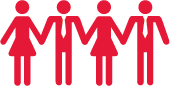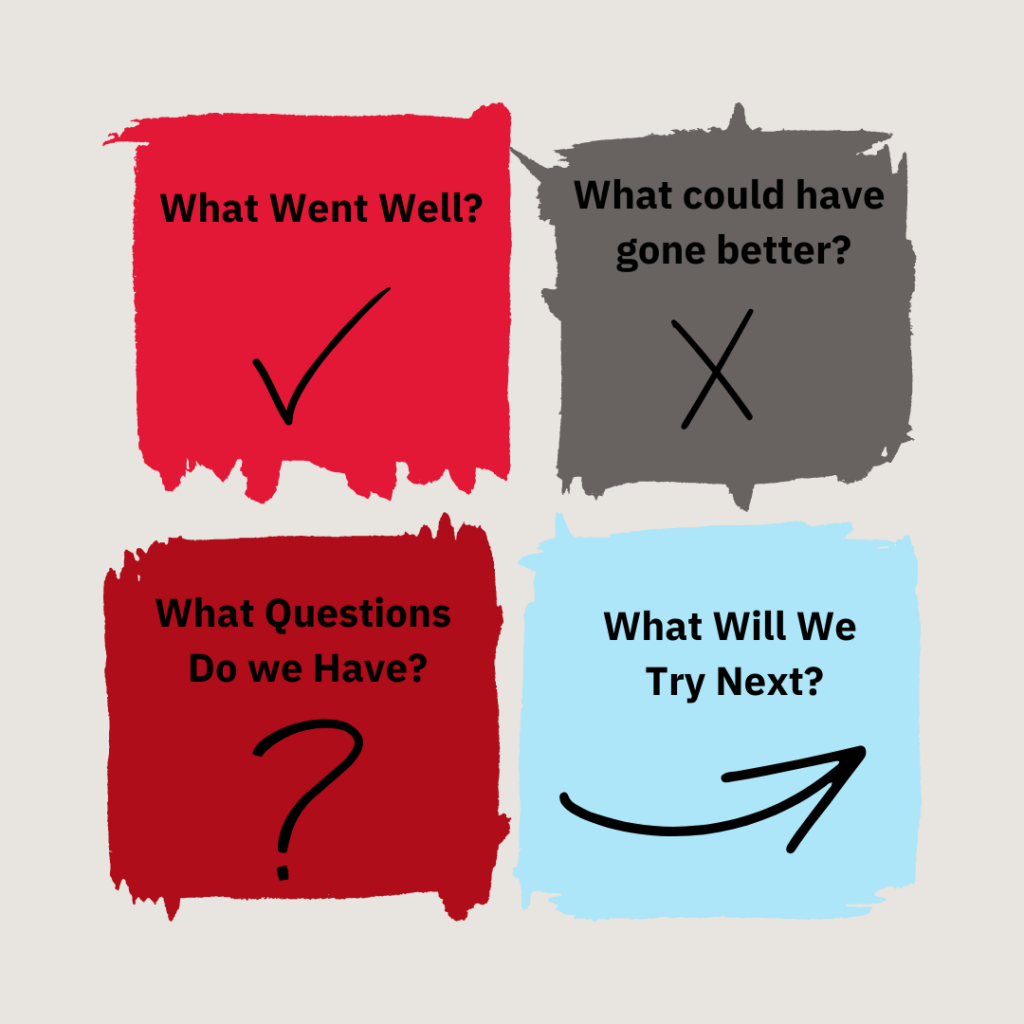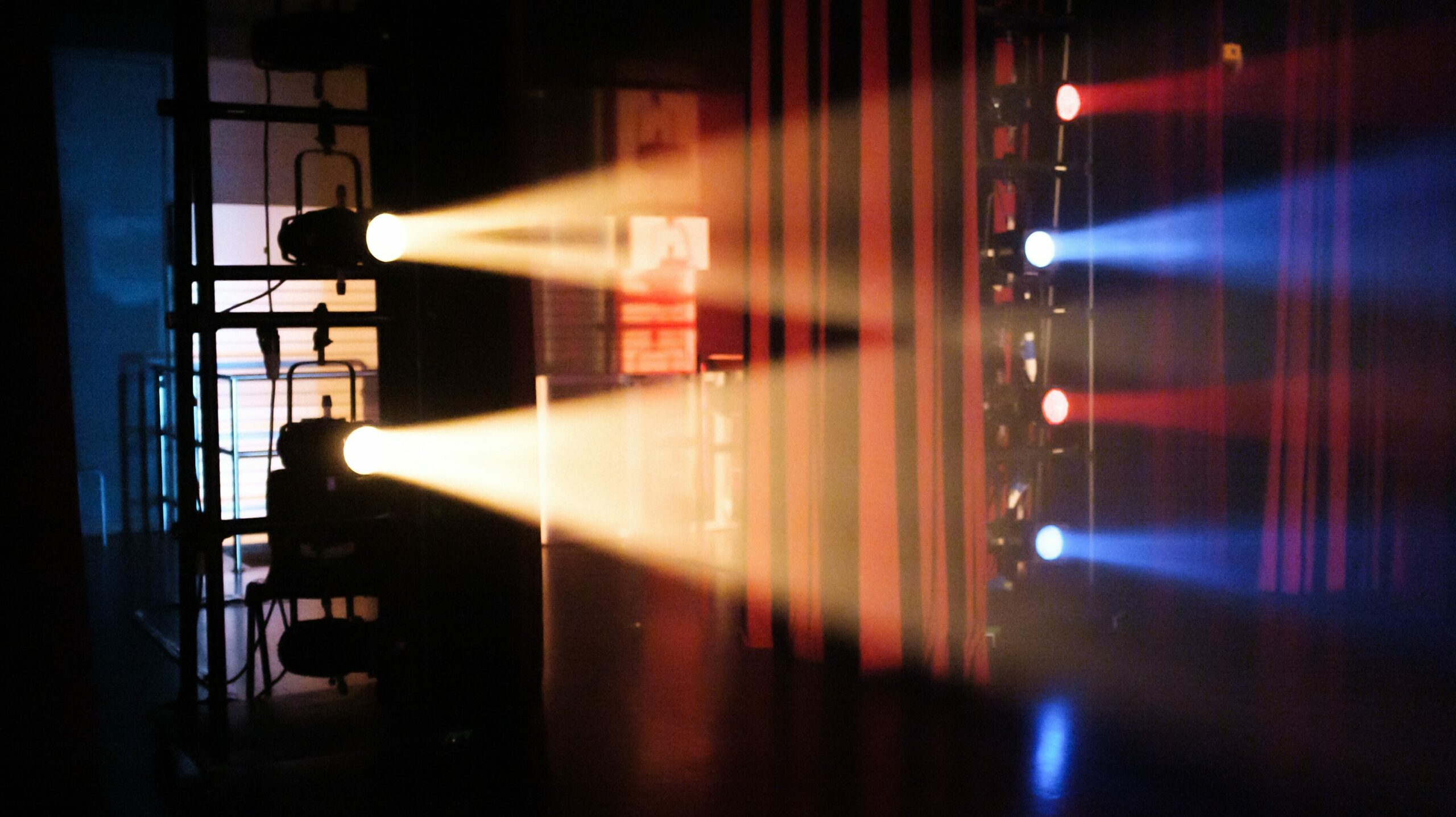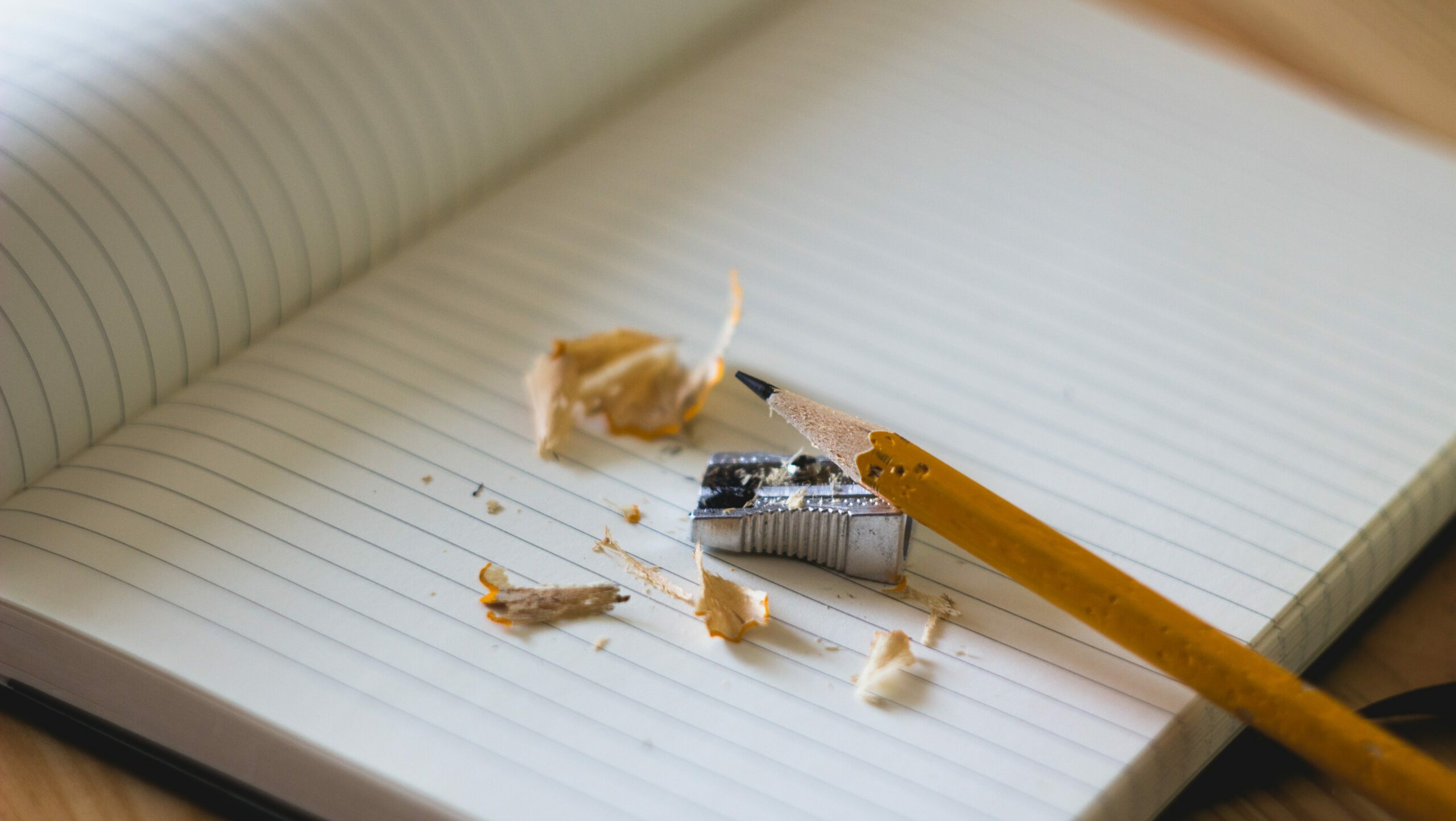Finishing your project goes beyond achieving project goals. Documenting processes and reflecting on challenges and achievements will ensure that all the hard work that went into the project is preserved for future reference and that key learnings can be applied to future projects. And celebrating the team’s success reinforces a sense of community and ensures all members feel included and valued.
Quick Links
Tips
Tools

Conversation
Not sure where to start? Here are some questions you can start with to open up the conversation.

Safe Space
Here are 8 more tips for how to create that safe place for your team and ensure it is worth everyone’s time.
Templates
These templates will give you something concrete to work from!
- Get inspired with these templates for different types of retrospectives.
- Miro offers great online tools for constructing a project retrospective with your team.
- You may need to provide a project report to your funders, sponsors, or supervisors. Google and Apple Pages offer lots of free templates to help you with this task.

Leaving a Legacy
All the materials you created during the Getting Started and Running Your Project modules, including photos, and videos, are full of valuable information for anyone who might want to repeat your project or build on it. This is especially important if you worked with an organization or student club. You may even want to refer to these materials yourself in the future. Take some time to pull together your materials, links, and media into a shareable package to leave a usable, and sustainable legacy of your project.
Tips
Provide a sense of the purpose, accomplishments, and key learnings that drove and added value to the project.
Be sure to address challenges honestly, indicating how they were managed and where they impacted project progress or success.
Explain the rationale behind decisions and actions to illustrate the team’s priorities and constraints.
Tools
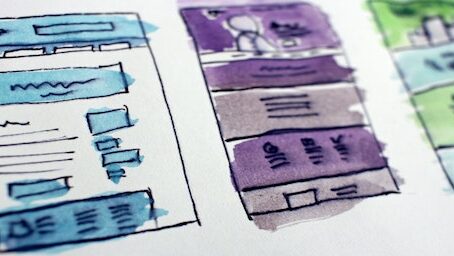
Portfolio
An online portfolio is an easily shared way to document your project. This link offers a range of tools to get you started.
A career-focused portfolio is a great way to make a lasting impression especially when you include your project.
Don't miss out on these interesting tips for creating a portfolio with a purpose.

Sway
As a York student, you have free access to all the Microsoft 365 tools including Sway which is great for organizing and creating project reports.
Templates
Here are some free portfolio templates to help you show off your awesome project.
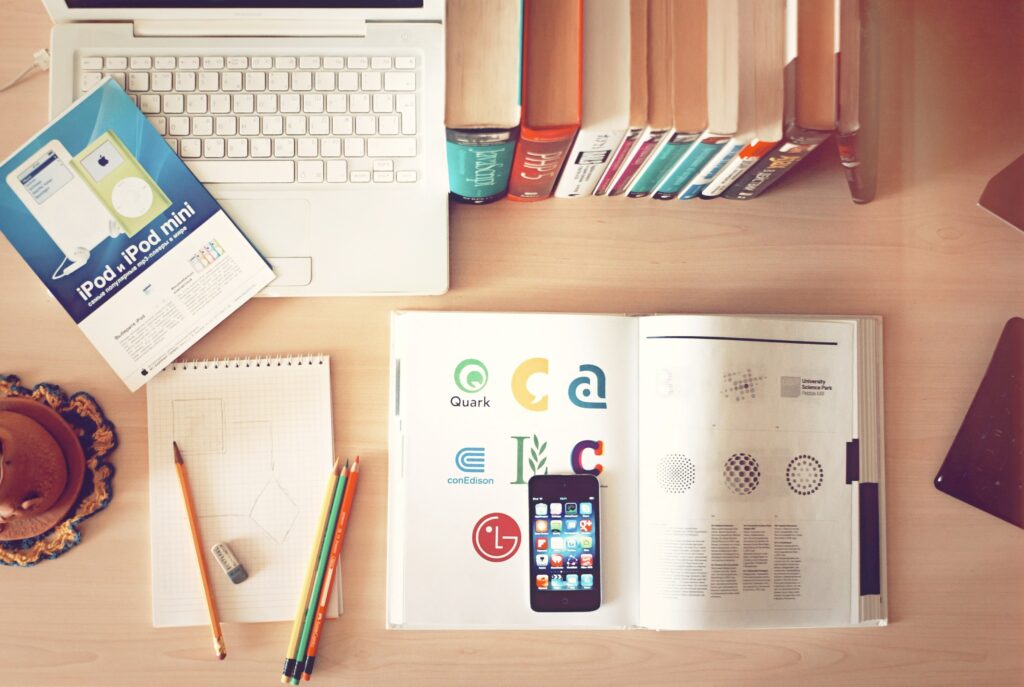
Telling the Story
The photos and videos you collected throughout the project can be used to craft stories to attract funding and participants for future projects or to inspire others to lead their own projects. A well-crafted project story can even help you show a prospective employer or selection committee how this experience has prepared you for a job or graduate program.
Tips
Tools