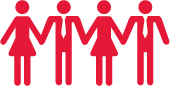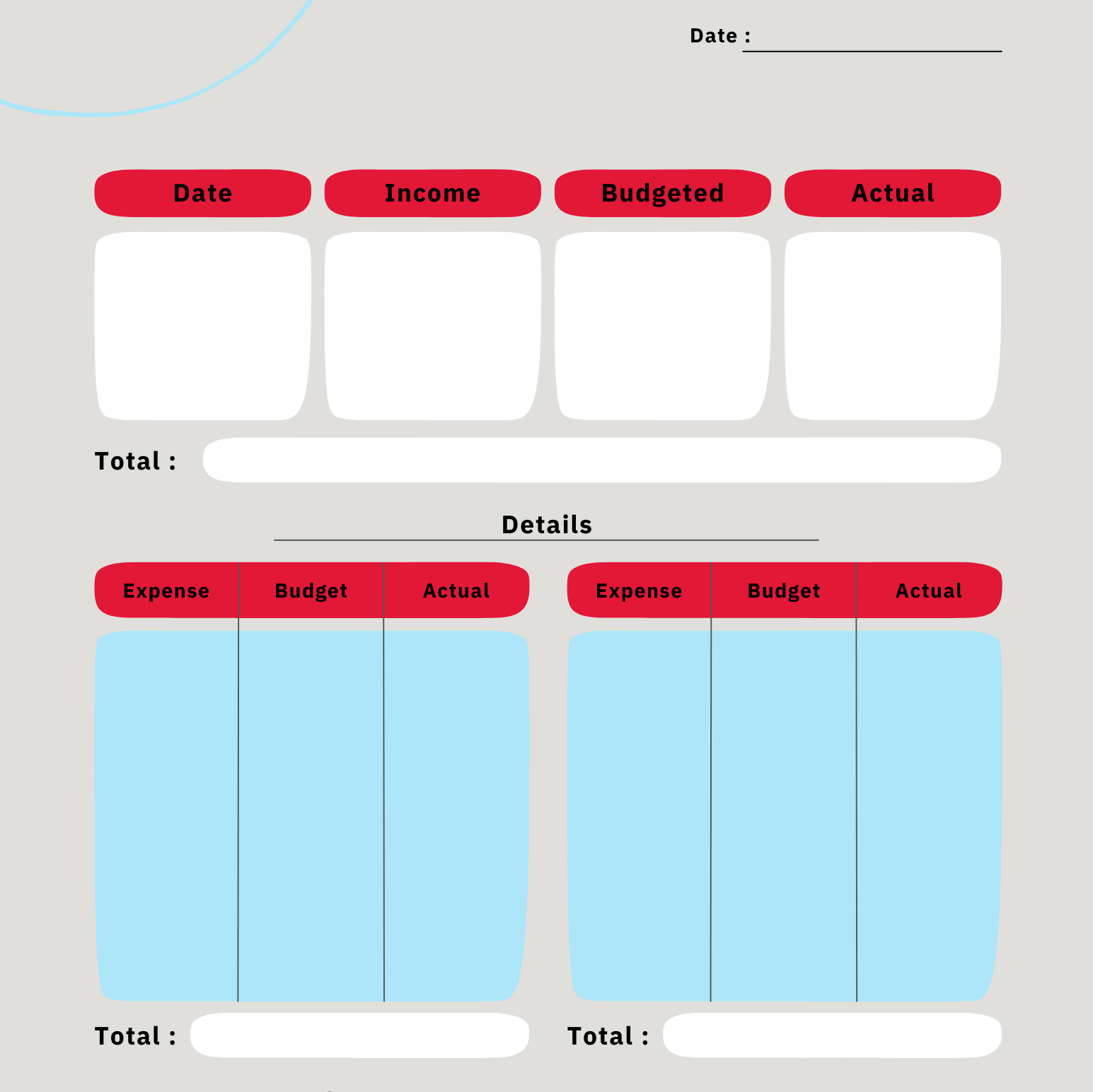Projects can be complex and overwhelming, but we've got you covered! This section is full of resources to help you and your team stay on track and deal with any issues that may arise.
Tips
Templates
The Group Charter and the Group Inventory tools will help you define your team’s roles and responsibilities. For your convenience, here is a word document file of both the Group Charter and Group Inventory templates.
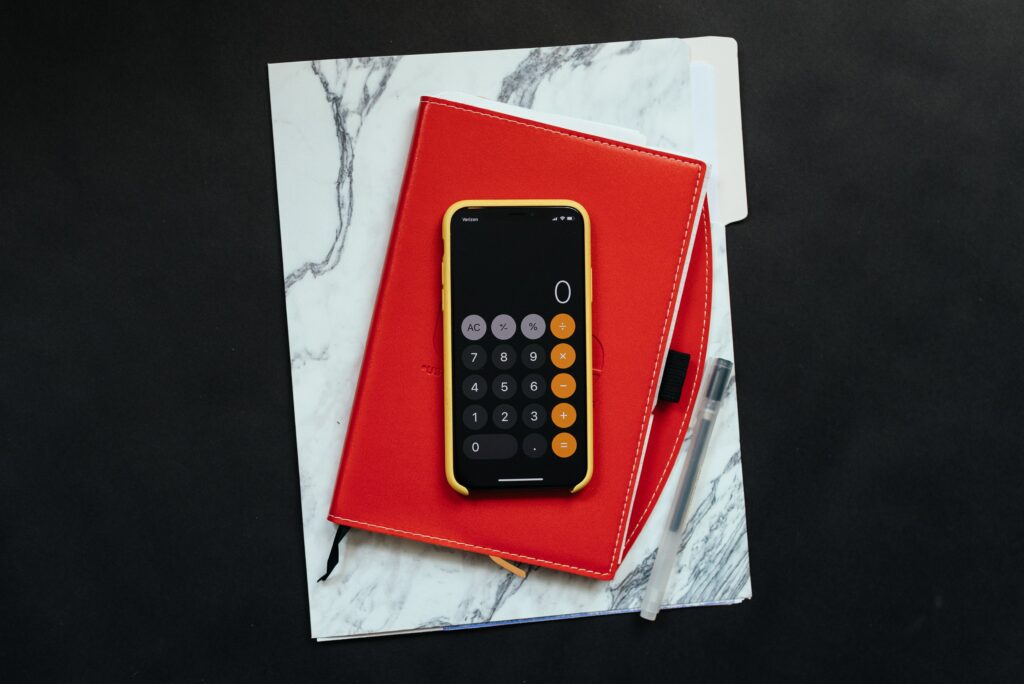
Budgeting 101
Many projects require you to create and manage budgets, which can sometimes seem overwhelming. Just remember - you don’t need amazing math skills to manage money. If you carefully organize your expenses, you will be able to track where the money goes, when you might need to access more funds, and how much money you have left to finish the project. The easily accessible resources provided here will help you develop your budgeting skills, for your project and beyond!
Tips
Don’t reinvent the wheel, tweak it! Ask around for similar project budgets as a way to inspire yours.
Tools

Be Proactive
Knowing what to avoid is as important as knowing what to do when it comes to budgets
Create your own, customized budgeting approach with advice from the Indeed Editorial Team

Troubleshooting
Despite your best efforts, sometimes budgets run into problems. Here are some ideas that can help you troubleshoot unexpected issues
Templates
These templates will give you a place to start
- Microsoft has a range of simple budget templates that are part of any version of Excel
- Best free Google Sheets budget templates
- Apple Numbers software also provides a broad range of free budget templates

Communication
Communication is at the core of all projects. Whether you are communicating with team members, funders, supervisors or project participants these resources will help you convey your message clearly and effectively. And remember - a picture’s worth a thousand words, so be sure to take tons of photos!
Tips
Be receptive to opinions and ideas that are different from yours. You never know where the next great idea will come from!
Tools

Student Guide to Group Work
The Learning Commons offers a range of communication planning tools.
More specifically though, we have to point you to the Communicating Effectively resource from the Student Guide to Group Work!

Synchronous or Asynchronous?
Wondering whether you should use synchronous or asynchronous communication? Watch this video to help you understand the pros and cons of each!
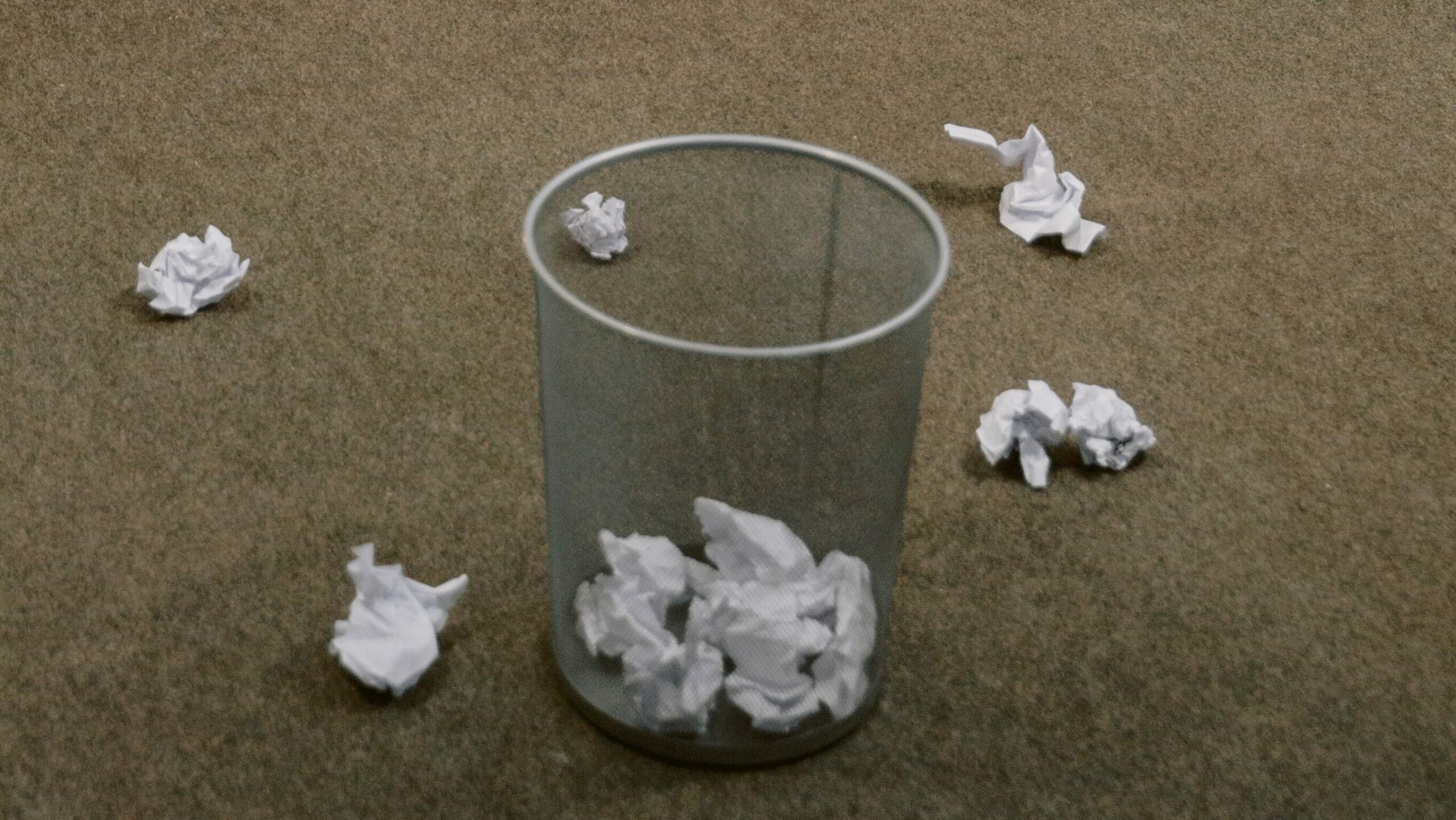
Facing Challenges
Groupthink can prevent your team from considering important opportunities or issues with your project. Don’t know what that is? Watch this video to learn more.
Disagreements happen all the time when working in groups. Here’s how you can work through them effectively.
Resolve conflicts productively with the Stop, Name, Ask, Explain technique.
LinkedIn Learning Courses are freely available to students at York University. Consult this web page for more information and to log in using your Passport York account. Once logged in, use the link above to connect.
- Take this free Social Media Marketing Course to learn the three-step recipe for optimizing your social media marketing mix.
- Don’t go in blind when it comes to communication. Learn how to create a Communication Strategy!
Templates
- Here are some ideas to get you started with your communication plan.
- Communicating Effectively Section of Student Guide to Group Work.
Tips
Tracking details allows you to understand what stage the project is at in relation to where it’s meant to be and to take the necessary steps to adjust the plan, access resources, create efficiencies, or redefine the scope to stay on track.
Collaborative platforms like Microsoft Teams, OneNote, Notion, etc. can help the team stay in touch and on the same page.
Tools

Better Communication
Here are some great resources to help you track your project! Watch these videos to learn.

Online Courses
LinkedIn Learning Courses are freely available to students at York University. Consult this web page for more information and to log in using your Passport York account. Once logged in, use the link above to connect.
Try this free LinkedIn Learning Course about Managing Projects with Microsoft.